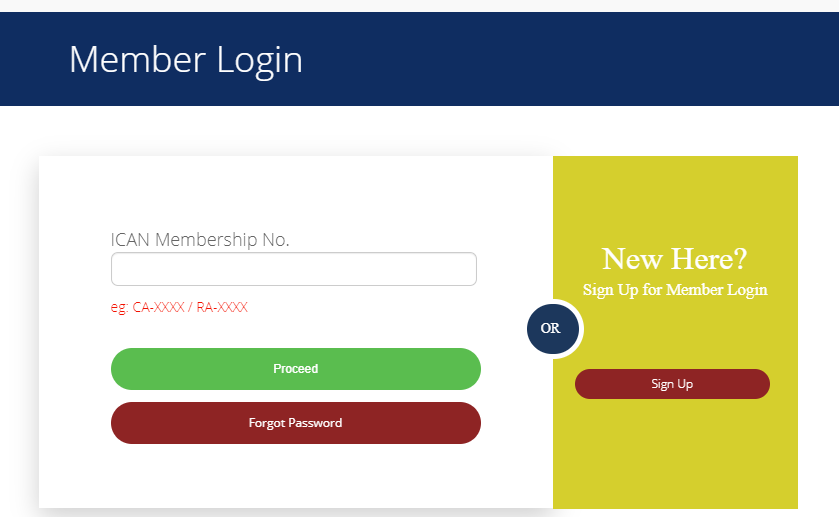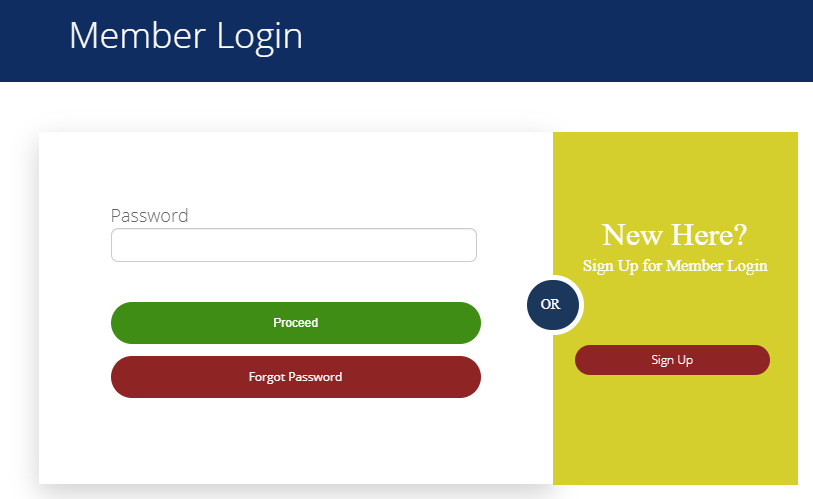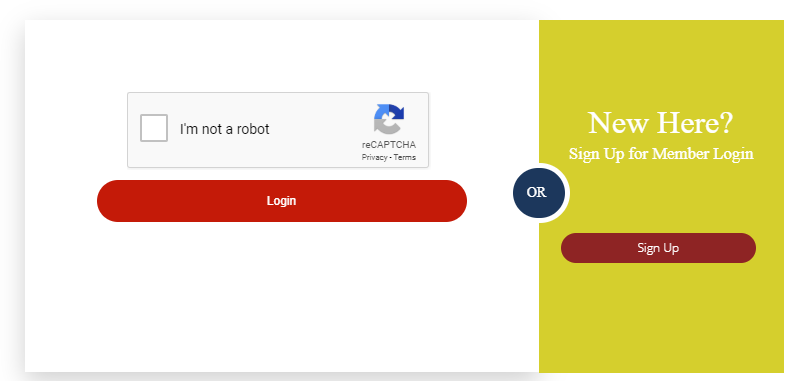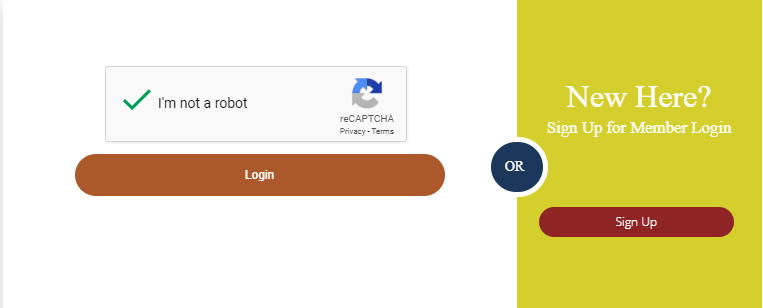| Go to URL: www.ican.org.np |
| Click on Member Login |
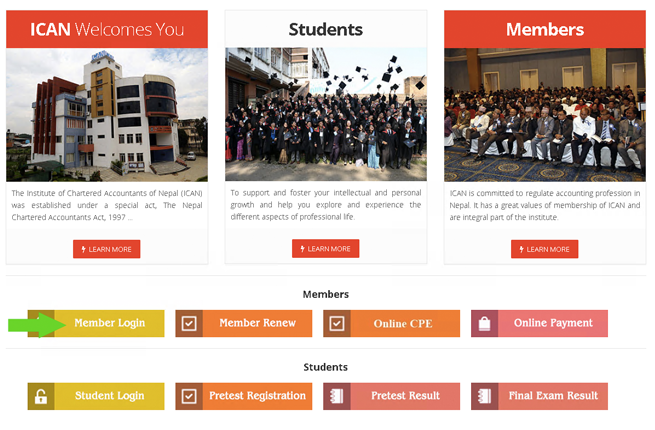 |
Login with your details |
User Name (eg: CA-XXXX/ RA-XXXX)
Password
Click - I'm not a robot
Click on Login |
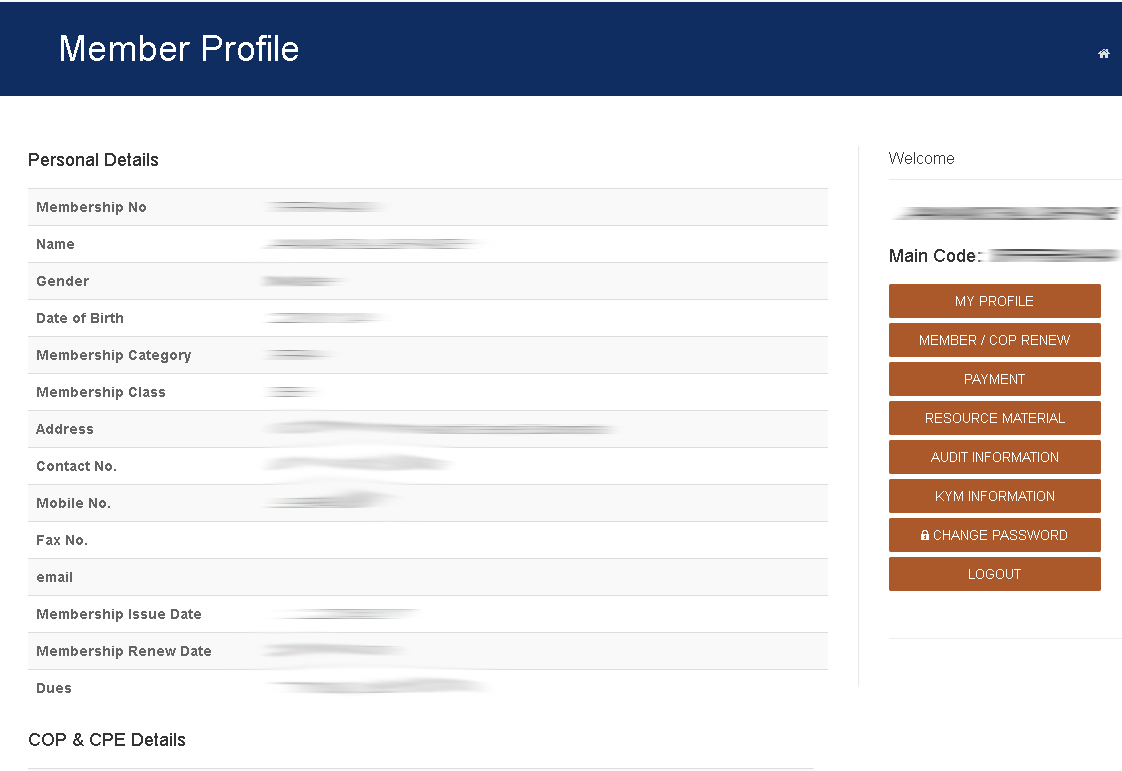 |
Click on Audit Information |
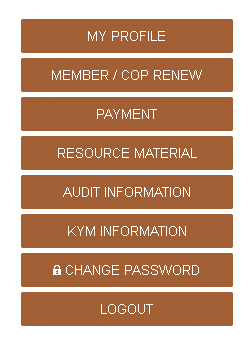 |
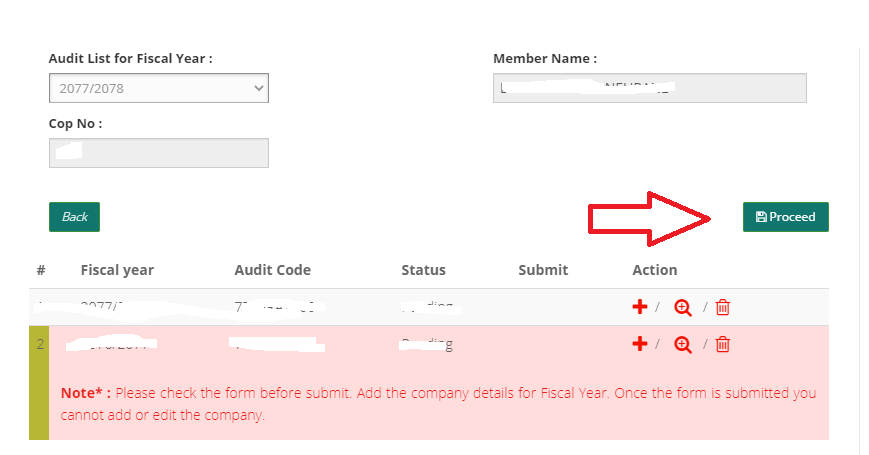 |
| Click on SAVE |
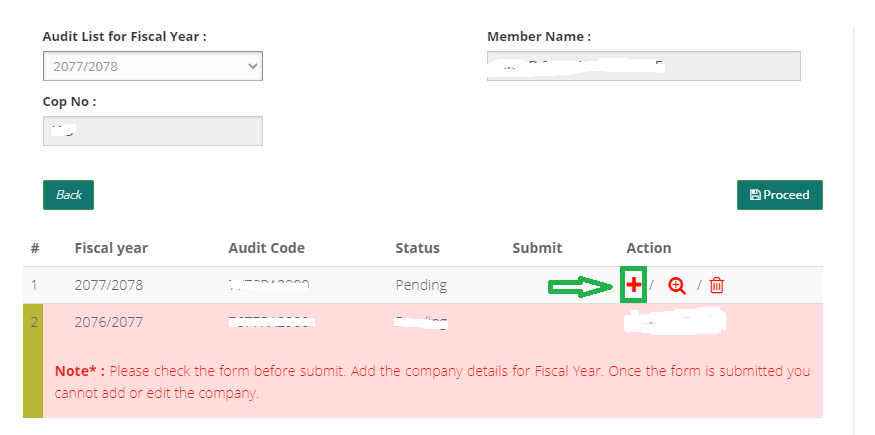 |
| Click on plus(+) icon to add audited company list |
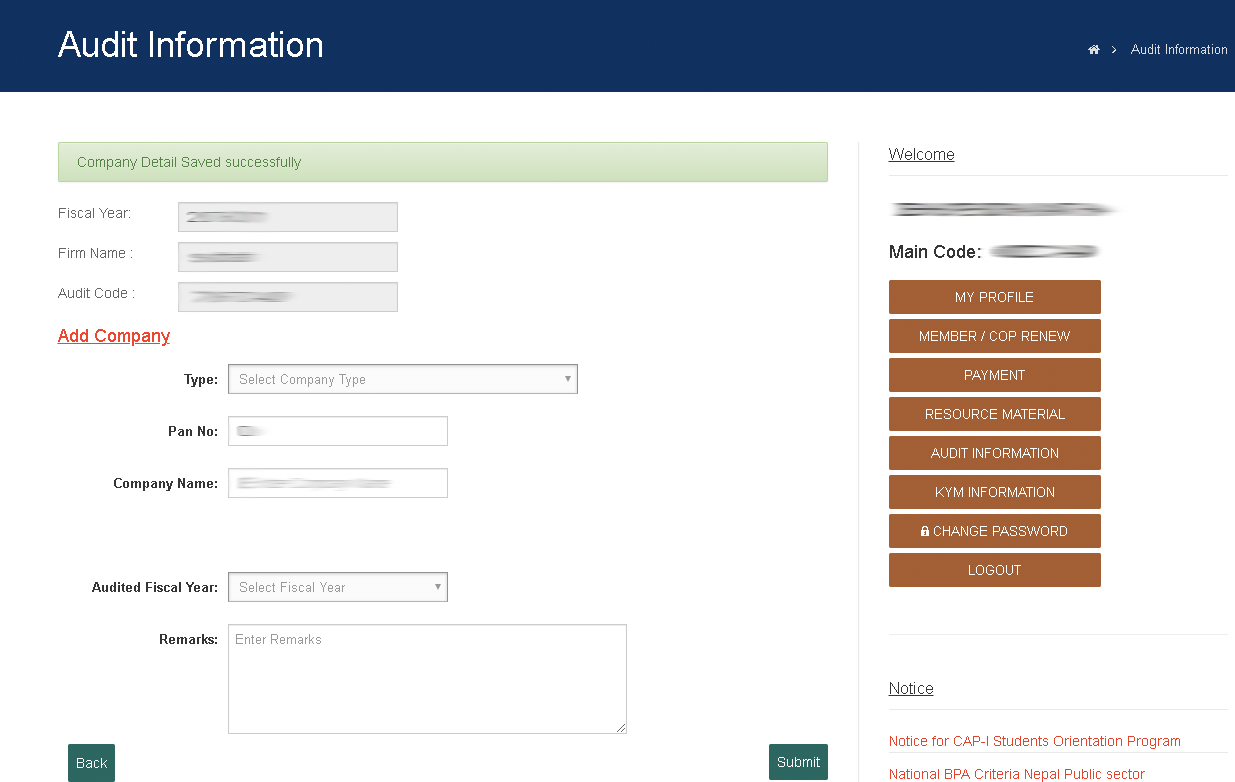
|
| Add required information and click Submit |
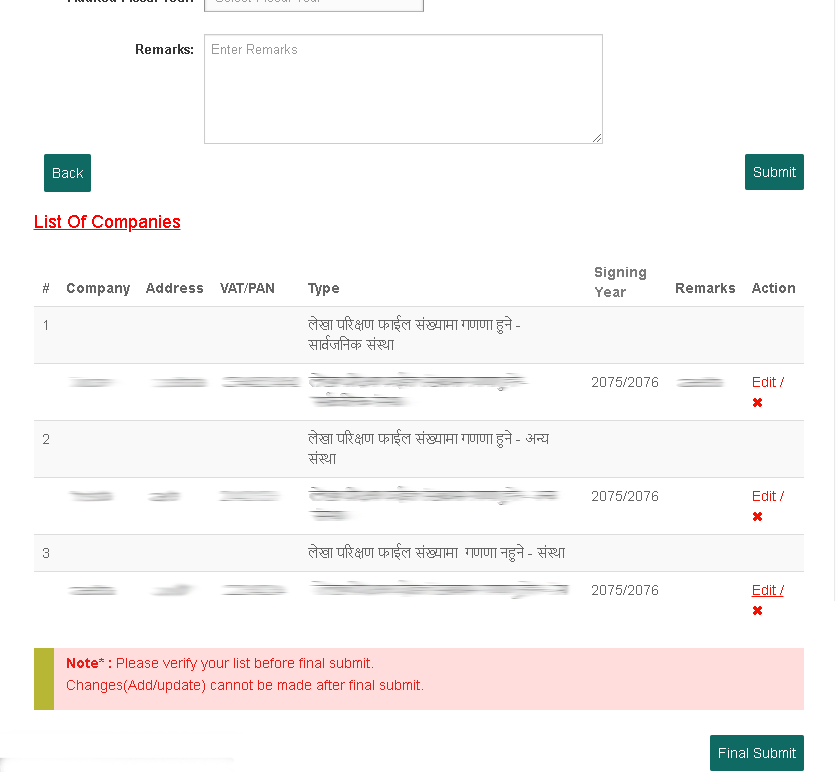 |
| Click on Edit / Delete to modify records After completing list entry Click on Final Submit to finally submit the Audit List. Please be aware after Final Submit records/entry cannot be modified. |